Learn more about the process of listing your car with the CarSolve.
Experience the power of Smart Valuation as CarSolve’s advanced algorithms analyze your car’s data. Based on market trends and demand, we generate an instant offer that reflects the estimated value of your vehicle. This is a baseline for the Bidding War process in which CarSolve will aim to get you 20% more than your vehicle’s instant offer. *NOTE: THIS IS NOT CARSOLVE’S FINAL OFFER TO YOU*
Enter the Bidding War through our CarSolve Online Auction program. Your car will be showcased on our platform, enticing multiple dealerships to compete for your car. Their bids will drive up the price, maximizing the value you receive. Our team will guide you through the offers, ensuring you make an informed decision and select the highest-paying dealership.
With CarSolve’s seamless process, you can now collect the check hassle-free. Once you’ve chosen the highest paying dealer, we’ll connect you and help you set up an appointment to drop off your car. During the appointment, you’ll hand over your vehicle and collect a check for the agreed amount. It’s a straightforward and convenient way to finalize the transaction and receive your payment.
With CarSolve’s three-step process, you’ll receive an instant offer, start a bidding war for your car’s value, and seamlessly collect your payment. Sell your car confidently and effortlessly with CarSolve—the smarter way to maximize the value of your vehicle.
Ready to get the most return out of your vehicle?
Let’s get started.
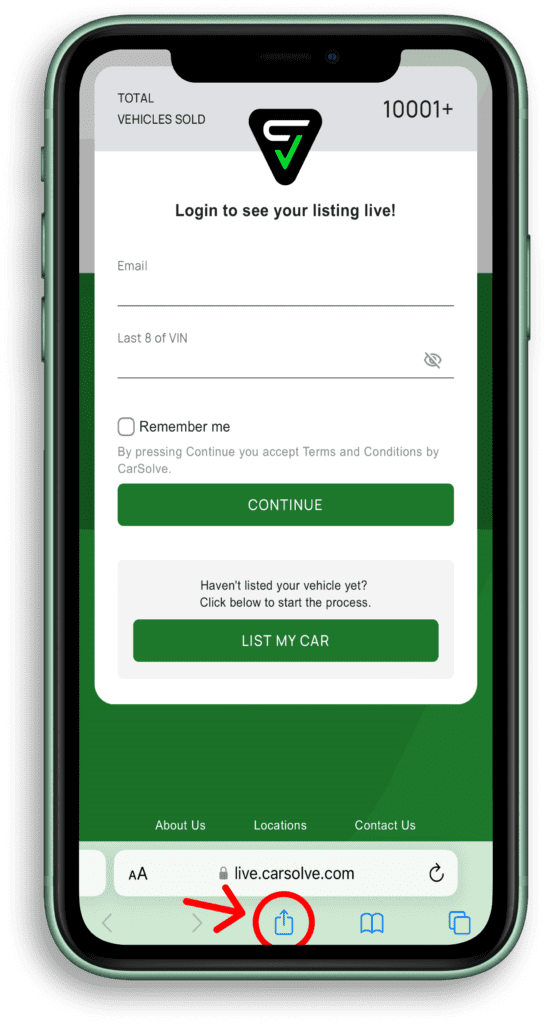
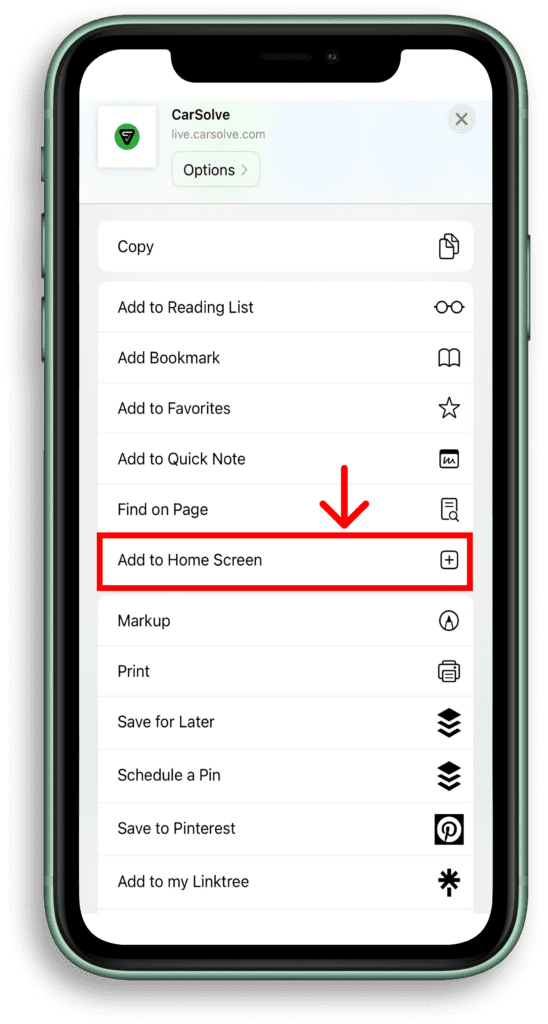
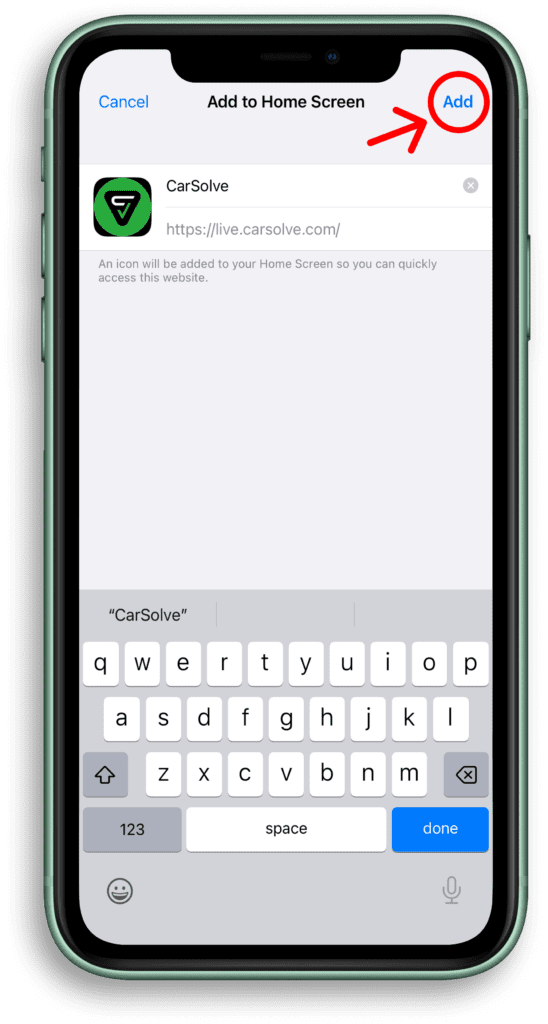
STEP 3: Name the shortcut and tap “Add” to add it to your home screen and you’re done! You can now easily access the CarSolve Live Listing page at any time from your home screen.